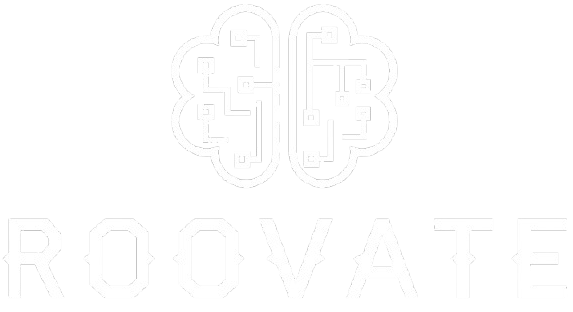Dealing with video streaming can be tough. The Wowza Gradle Plugin makes it easier. This blog will show you how to use it for fast and easy streaming engine deployments. Keep reading to find out more!
Key Takeaways
- The Wowza Gradle Plugin makes building streaming solutions easier by automating deployment and scaling tasks.
- Developers can build custom Java modules for the Wowza Streaming Engine, improving performance and adding unique features.
- Using Gradle with the plugin enhances flexibility, allowing for quick updates and efficient management of streaming projects.
- Setting up the Wowza Gradle Plugin involves downloading Gradle, installing JDK, and configuring plugin settings to start creating modules.
- The plugin supports integration with Android platforms and simplifies building media players using Kotlin.
What is the Wowza Gradle Plugin?
The Wowza Gradle Plugin is a tool for building Wowza modules. It makes media server development easier and faster.
Benefits for building Wowza modules
Building Wowza modules offers many benefits. Developers can easily create custom Java modules to enhance the Wowza Streaming Engine. This allows for better performance and unique features tailored to specific needs.
The Wowza Gradle Plugin automates parts of this process, saving time and effort.
Using this plugin means simplifying media server development. It streamlines things like configuration management and deployment automation. With powerful Gradle capabilities, developers can scale and update their modules quickly too.
Overall, it makes building efficient streaming solutions much easier.
The Wowza Gradle Plugin simplifies media server development.
How it simplifies media server development
The Wowza Gradle Plugin makes media server development easier for developers. It automates the deployment process of the Wowza Streaming Engine. This saves time and effort, allowing developers to focus on creating better solutions.
The plugin helps build and test processes smoothly. It tunes the Wowza Streaming Engine for top performance in production settings.
Using this plugin means developers can quickly create and manage their modules for streaming video automation. They can easily scale and update these modules as needed. With its help, working with cloud deployment becomes simpler too.
Developers get a browser-based interface that is user-friendly for managing live streams and video on demand (VOD).
Use of Gradle for flexibility and power
Gradle offers great flexibility and power for developers working with the Wowza Gradle Plugin. It automates tasks, making deployments faster and easier. Developers can build Wowza modules quickly and efficiently.
This tool tunes the Wowza Streaming Engine for top performance in production environments.
With Gradle, teams can create a professional delivery pipeline. Changes move smoothly from pull requests to deployable artifacts through needed compilation steps. This automation helps save time during release cycles and updates.
Developers can focus on creating great streaming solutions instead of dealing with complex deployment issues.
Getting Started with the Wowza Gradle Plugin
Getting started with the Wowza Gradle Plugin is easy. You just need to install it and set up your environment to begin building your modules.
Prerequisites and installation
The Wowza Gradle Plugin makes setting up the Wowza Streaming Engine easy. Follow these steps for installation.
- Download and install Gradle on your machine. This tool provides flexibility and power for building Wowza modules.
- Ensure Java Development Kit (JDK) is installed. The Wowza Streaming Engine runs on a Java-based platform, so JDK is essential.
- Install the Wowza Streaming Engine software. This robust software can be found on the Azure Marketplace for easy access.
- Add the Gradle Plugin to your project. This step allows you to automate deployments of the video streaming automation process.
- Configure the plugin settings in your build.gradle file. This setup helps tune the Wowza Streaming Engine for optimal performance.
- Check that all dependencies are properly set up. Proper module development depends on correct configuration.
- Validate your installation by running a simple build task in Gradle to ensure it works correctly with Wowza.
Following these steps will help you get started with using the Wowza Gradle Plugin effectively for your streaming solutions.
Using the plugin for building Wowza modules
The Wowza Gradle Plugin makes building Wowza modules easy and quick. Developers can create robust streaming solutions without hassle.
- It simplifies the media server development process. This helps developers focus on making great applications.
- The plugin automates deployment tasks for the Wowza Streaming Engine. This saves time and makes work more efficient.
- Users can easily scale and update modules as needed. Flexibility is key for adapting to changing demands.
- Streamlining builds is easier due to its professional delivery pipeline. Changes move smoothly from pull requests to deployable artifacts.
- The plugin supports building custom modules for live and on-demand streaming. Developers can fine-tune these modules for better performance.
- Using this plugin enables integration with popular platforms like Android. This allows for a wider reach with streaming content.
- It helps in managing billing and payment processes smoothly. Streamlined operations make user experience better.
Next, let’s explore how to get started with the Wowza Gradle Plugin.
Loading tasks and features
The Wowza Gradle Plugin offers useful tasks and features that make deploying the streaming engine easier. Developers can quickly set up their projects and start building.
- Loading tasks speed up the process of creating Wowza modules. This leads to a smoother workflow.
- Features include easy configuration options. These allow for quick changes based on project needs.
- The plugin automates many steps in deployment. This saves time when deploying the Wowza Streaming Engine.
- Users can easily integrate the SDK with Android apps. This extends abilities for mobile streaming.
- It supports building media players using Kotlin. Kotlin helps create cleaner and more efficient code.
- Quick loading tasks assist in managing video and audio files better. This results in improved playback quality.
- Developers can customize their build processes as needed. Customization helps in meeting specific project requirements.
This makes the Wowza Gradle Plugin a powerful tool for fast and easy streaming engine deployments.
Modernize Your Streaming Engine Deployments
4. Modernize Your Streaming Engine Deployments: Streamline your projects with easy SDK integration for Android and more. Build media players quickly using Kotlin. Simplify billing and payments too.
Read on to learn how these changes can help you!
Easy integration of the SDK with Android and other platforms
The Wowza Gradle Plugin allows for easy integration of the SDK with Android and other platforms. This makes it simple to add streaming features into apps. Developers can use the plugin to connect quickly with various devices.
It helps in building high-quality streaming solutions without much hassle.
Streamlining media player development happens smoothly using Kotlin. The tools work well together, making it faster and easier to create engaging applications. This capability speeds up deployment times and enhances user experience across all platforms.
Simplifying media player development with Kotlin
Kotlin makes media player development easier and faster. It works well with the Wowza Gradle Plugin. This plugin helps automate tasks for building Wowza modules. Developers can create custom media players using Kotlin without much hassle.
Kotlin’s features fit neatly into the streaming process. Streamlining billing and payment processes becomes simpler thanks to this language. With Kotlin, developers focus on creating great user experiences while the Wowza Streaming Engine handles the heavy lifting of live and video on demand (VOD) streams.
Using Kotlin alongside the Wowza Gradle Plugin gives developers a powerful tool for fast and easy streaming engine deployments.
Streamlining billing and payment processes
The Wowza Gradle Plugin helps make billing and payment simple. It automates many tasks related to payments for streaming services. Developers can save time and effort with this tool, allowing them to focus on improving their content instead of worrying about finances.
This is key for cloud deployments of the Wowza Streaming Engine.
With easy integration into various platforms, developers can streamline their workflows even further. They can manage payments more efficiently while ensuring a smooth user experience across different devices.
Now, let’s look at how you can modernize your streaming engine deployments.
Conclusion
The Wowza Gradle Plugin makes streaming easy. It helps developers set up the Wowza Streaming Engine quickly. This tool saves time and effort in deployment. With it, you can focus more on creating great content.
Get ready to enjoy smoother streaming experiences!
FAQs
What is the Wowza Gradle Plugin?
The Wowza Gradle Plugin is a tool for fast and easy streaming engine deployments.
How does the Wowza Gradle Plugin help with software installation?
The plugin simplifies the process of installing streaming engines, making it quicker and easier.
Can I stream MP files using the Wowza Gradle Plugin?
Yes, you can use this plugin to efficiently stream MP files.
Where can I find information about updates to the Wowza Gradle Plugin?
You can find all updates and changes in the release notes provided by the developers.